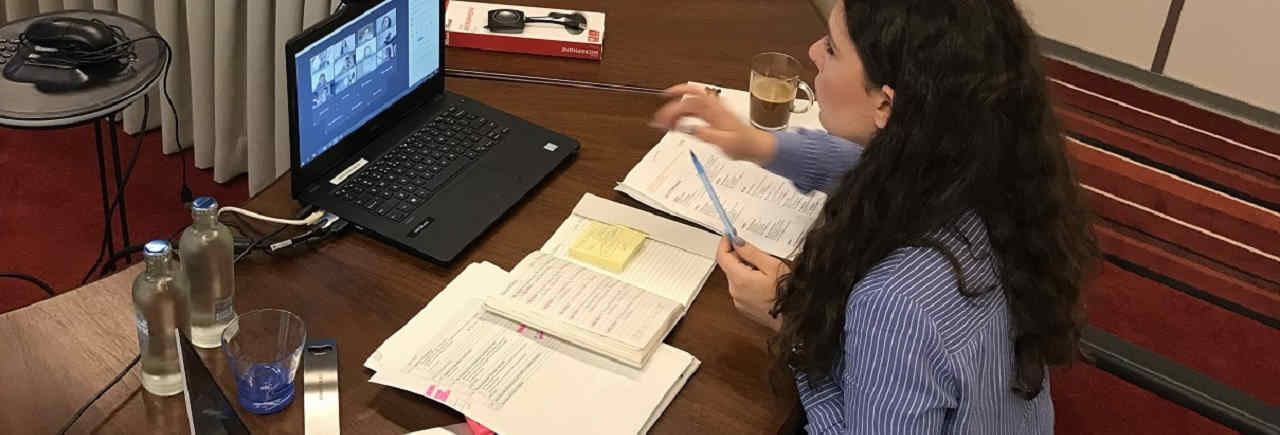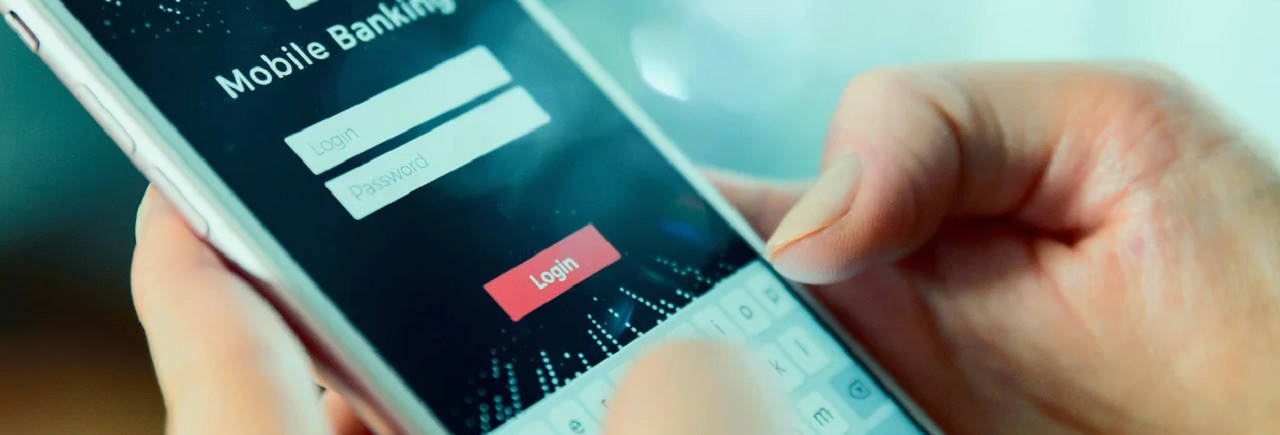The following are tips to creating the perfect landing page for your Google AdWords Marketing campaign.
Make it responsive to mobile devices
Your landing page should be view-able on all mobile devices, but most important of all is for it to fully function on all mobile devices. For this to happen it is important that the text fonts are set to the right size so they don’t get too small if the page is re-sized to fit a mobile phone screen. Most important is that the enquiry form is still easy to use from a mobile touch device.
A great headline
The headline is the first thing that visitors see and should have an impact to entice the visitor to keep on reading. Your headline should pose some leading question or have a compelling headline, to sell benefits. It may also refer to the place, where the visitors click to reach your page.
A clean design
A simple and clear design should be enough to make your visitor take action. Any distraction on the page, like making the design too cluttered may simply take the visitors attention away from the message of the page.
Make it easy to scan
An attractive web design and simple layout should catch the eye of your visitors. Ensure that your landing page does not have lengthy text. You should highlight key phrases with bullet points, h tags and bold text.
Read more